IKEA has always fascinated me.
It isn't just a case of aesthetics - I am not one to care for much in that department. Nor do I have a particular affinity to particle-board furniture. Rather, what attracted me to IKEA was the fact that they offered a rare commodity - a frustration-free sense of accomplishment.
Case in point. We recently bought a regular ol' sofa, and while I was setting it up I came upon a very unwelcome sight. The main drill holes that were meant to attach the base to the back, had been drilled incorrectly. I had two options, pack the whole sofa that I had just unpacked after lugging it into the house from the rented SUV and take it back, or drill a couple of holes and fix it myself. Naturally I chose the latter.
That is when the problems began - the biggest drill-bit I had was too small for the bolts. When I got the pilot holes in, they were slightly off where they had to be. And to make matters worse, I did not have a long enough cord for my drill and had to constantly switch to the nearest power outlet. In short I spent more effort and derived more frustration drilling two holes, than I did finishing up the rest of the assembly.
I am sure most of that has to do something with me, but that is beside the point.
Contrast that with the IKEA experience. No holes to drill, no tool bigger than a screwdriver and every nut & bolt accounted for. Nevermind that every board I pick up is little more than saw-dust compressed together with glue; or that the mirage of the perfect IKEA room can never materialize in real-life. What IKEA sells is the experience - one that starts from impossibly perfect model rooms, to the warehouse with meticulously numbered aisles and bins, to the involved yet easy construction.
A frustration-free sense of accomplishment.





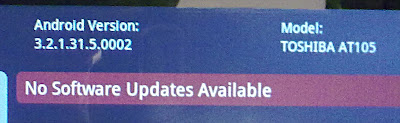
 First the good news - full marks for minimal changes to the stock Honeycomb installation. Keeps the tablet zipping along without additional overhead while keeping the option open for future upgrades (Ice Cream Sandwich anyone?). That said, there aren't too many indications that Toshiba is going to upgrade, unlike
First the good news - full marks for minimal changes to the stock Honeycomb installation. Keeps the tablet zipping along without additional overhead while keeping the option open for future upgrades (Ice Cream Sandwich anyone?). That said, there aren't too many indications that Toshiba is going to upgrade, unlike  It does not offer much more than the Android Marketplace, is not mandatory and yet is an app one cannot uninstall. Clearly as useful as the points system on
It does not offer much more than the Android Marketplace, is not mandatory and yet is an app one cannot uninstall. Clearly as useful as the points system on 
 One is not constantly worried that it is a matter of time before sweat on your palm will cause the tablet to slip.
One is not constantly worried that it is a matter of time before sweat on your palm will cause the tablet to slip. Final first impression - the screen. The 10.1 inch display packs in a resolution of 1280 by 800 pixels. The device is powered by the NVIDIA Tegra chip, withe graphics handled by a GeForce card. This graphics focused setup churns out crisp and smooth graphics, without a hint of hesitation. The resolution is so good, that looking at my made-for-web 600x400 crops from Picasa in full screen, made them look - ugly. The capacitive multi-touch screen is very responsive, making the user interface thus far, a real pleasure.
Final first impression - the screen. The 10.1 inch display packs in a resolution of 1280 by 800 pixels. The device is powered by the NVIDIA Tegra chip, withe graphics handled by a GeForce card. This graphics focused setup churns out crisp and smooth graphics, without a hint of hesitation. The resolution is so good, that looking at my made-for-web 600x400 crops from Picasa in full screen, made them look - ugly. The capacitive multi-touch screen is very responsive, making the user interface thus far, a real pleasure.